| Choose the massive deployment mode using BT from raw device mode. |
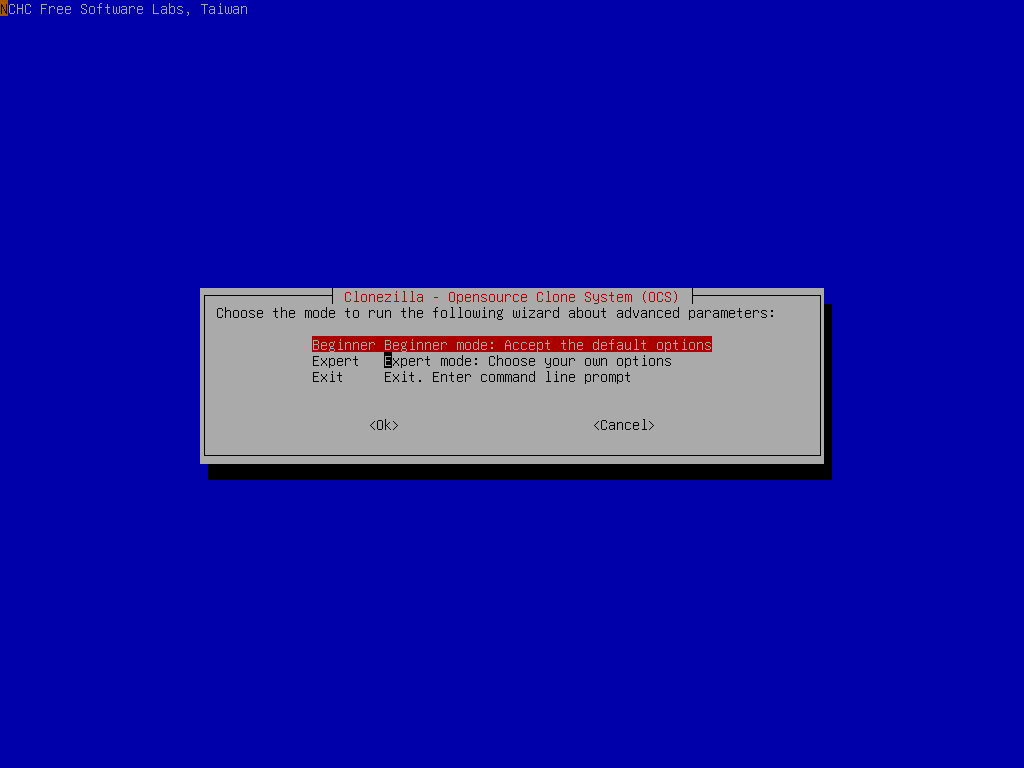
If you choose "Expert" mode, you will have some chances to choose advanced parameters, e.g. imaging program, compression program, etc.. You can see more details here.
Since we will do massive deployment, now choose "massive-deployment":
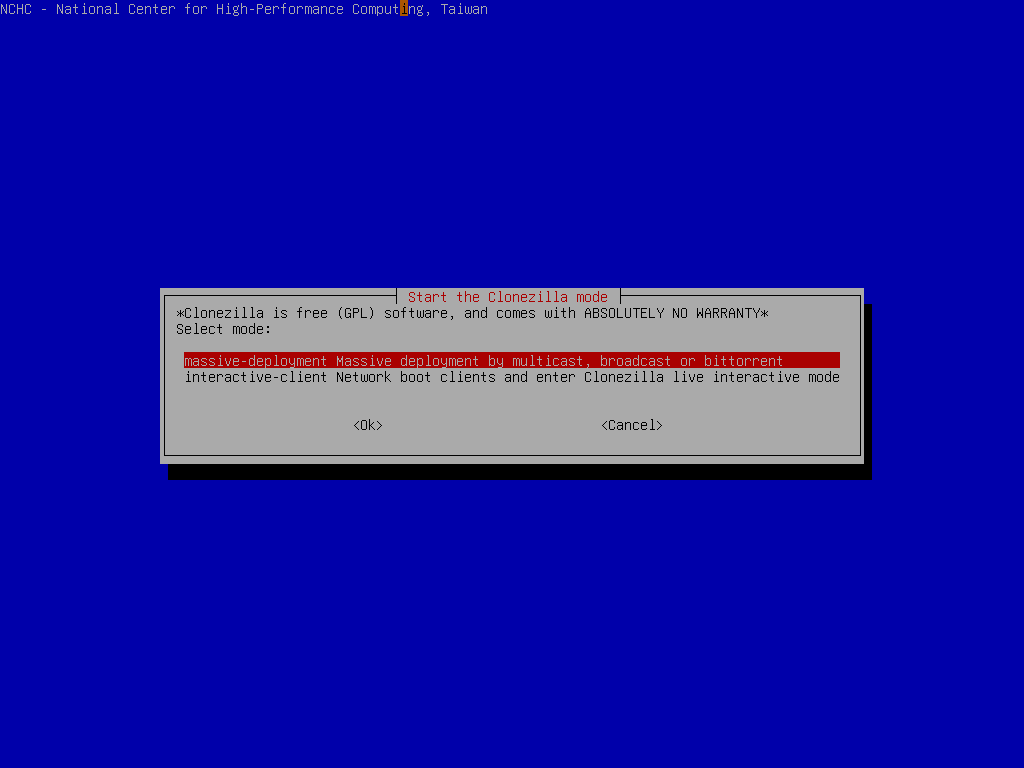
As described in the beginning, we'd like to replicate the OS on the raw device /dev/sda to other client machines, so now choose "from-device":
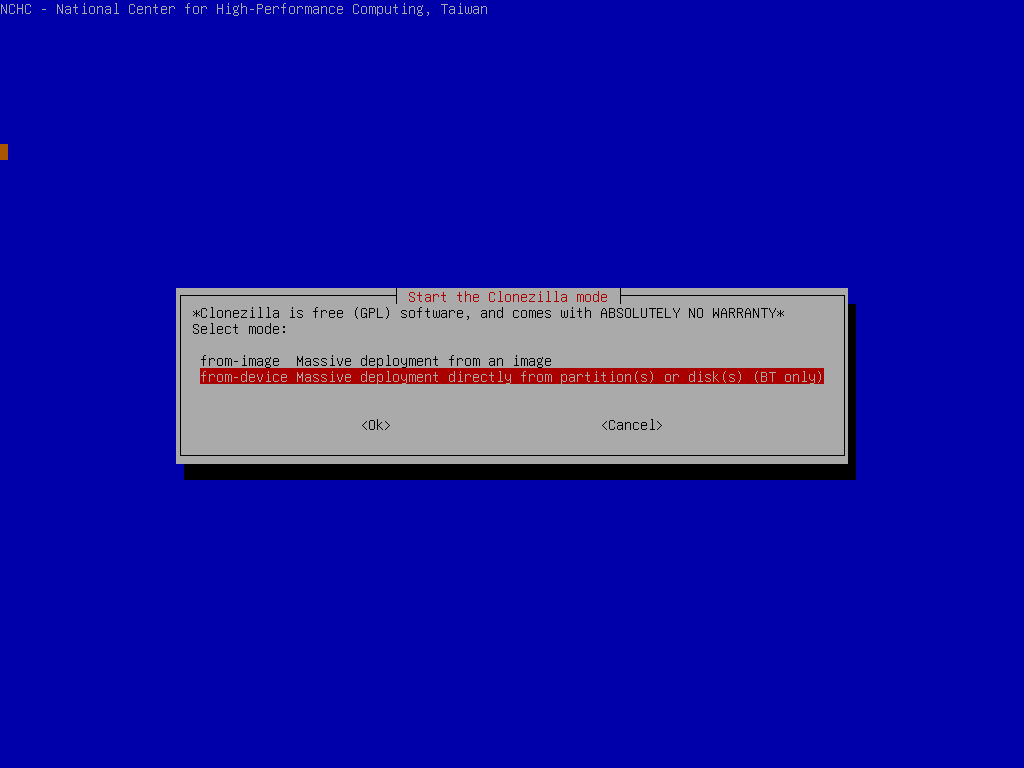
Now select "disk-2-mdisks" option because we want to replicate the OS on the whole disk, not only some partitions:
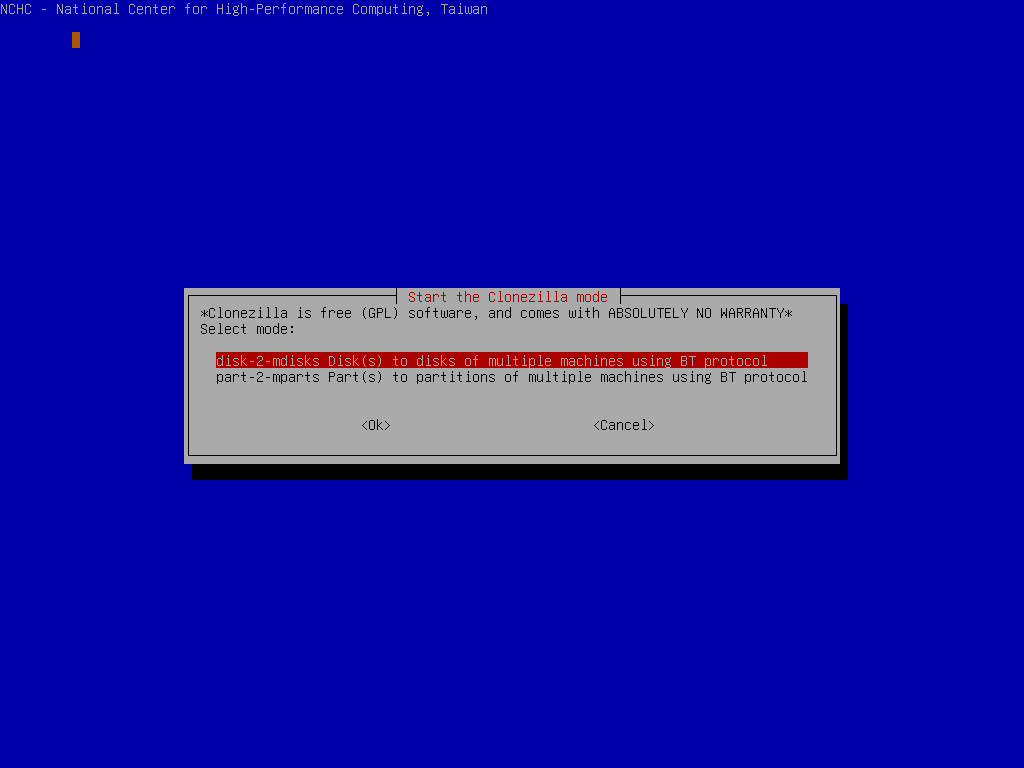
|
|



