| Clonezilla is restoring disk image on disk sde to sda, sdc, and sdd. |
Clonezilla now is restoring the selected disk image to destination disks. The job is done by restoring:
- MBR (by dd), and Boot loader (by grub)
- Partition table (by sfdisk).
- Data on every partition or LV (logical volume) (by partimage, ntfsclone, partclone or dd. It depends on the image of each partition or LV.)
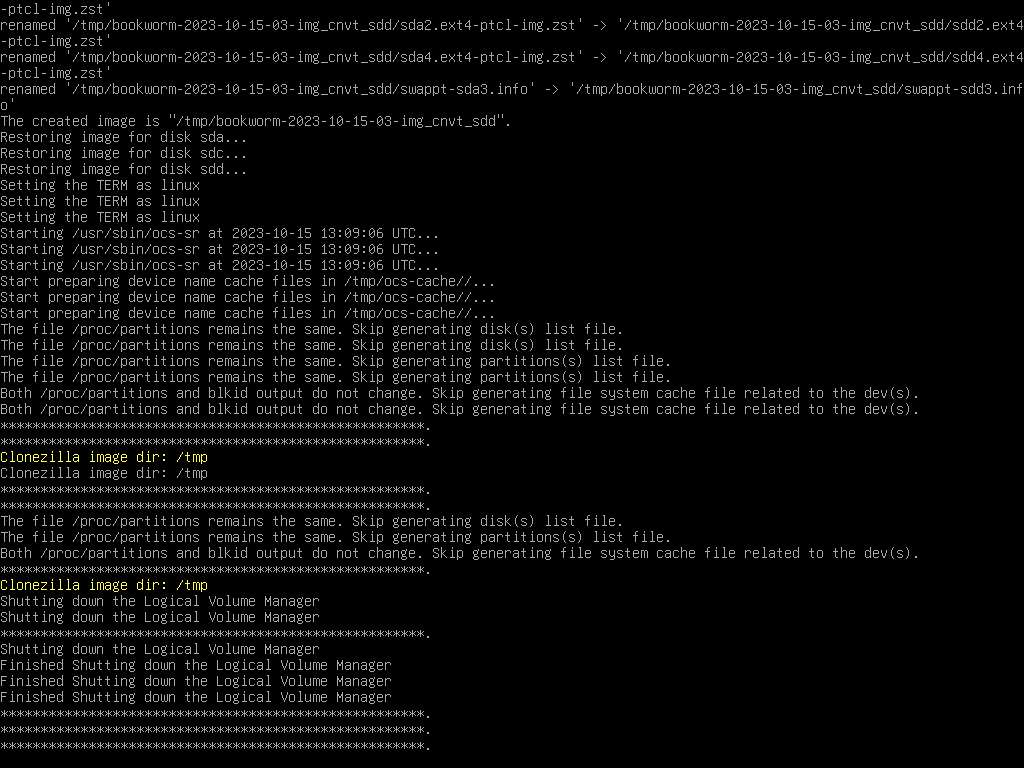
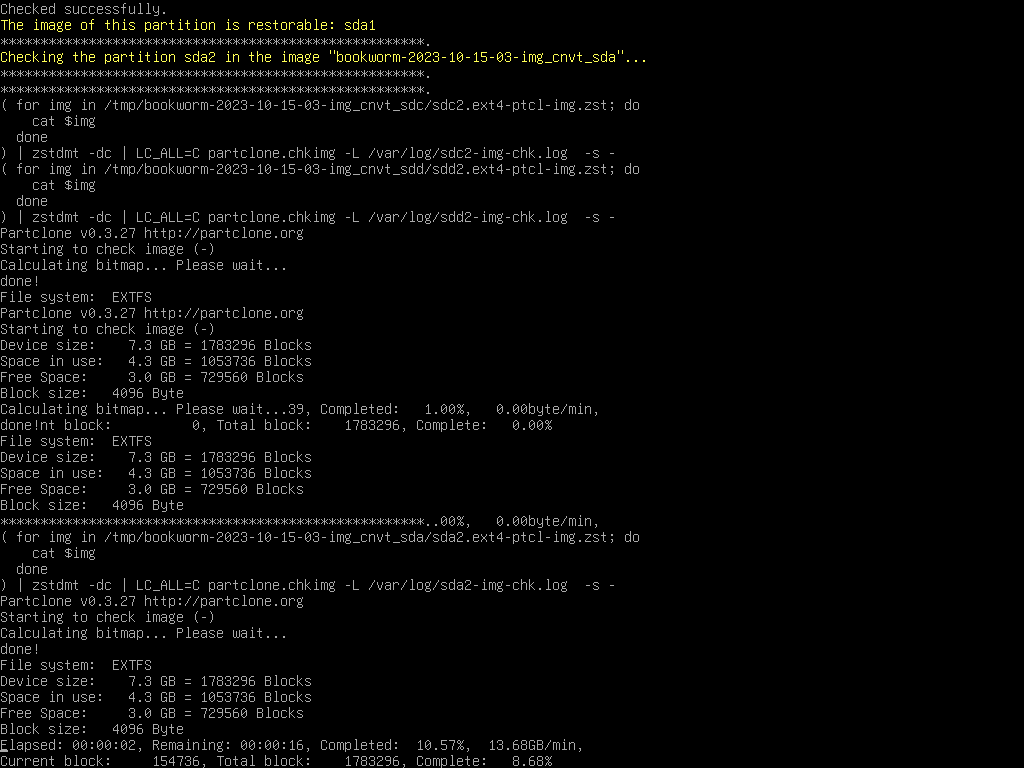
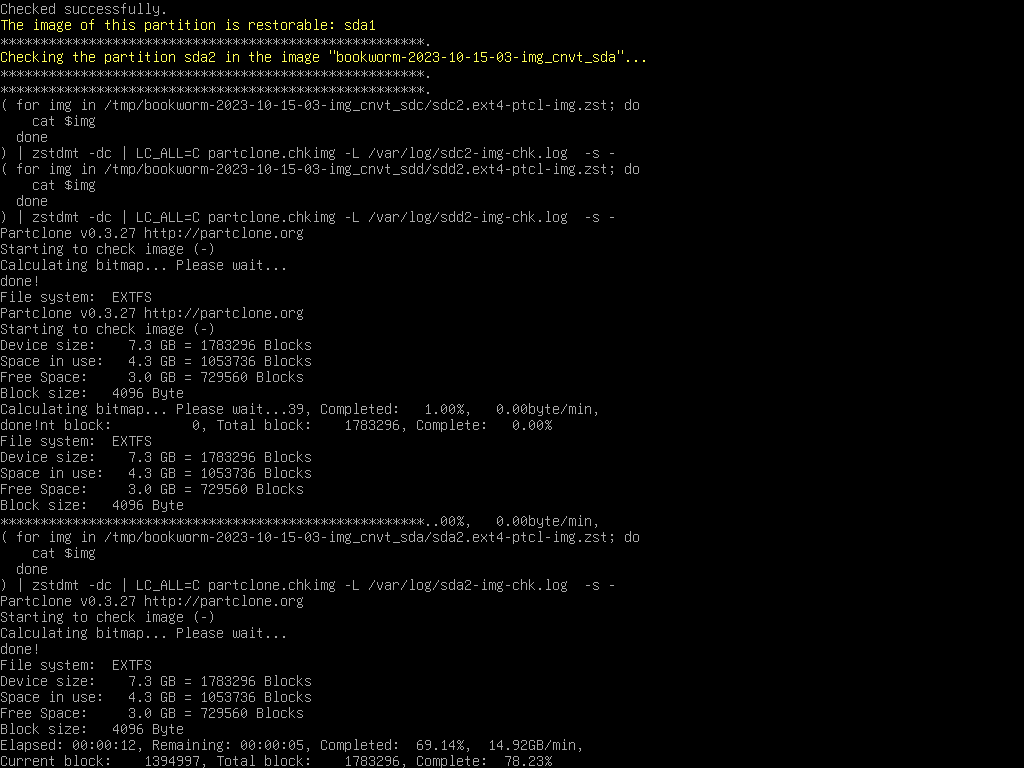
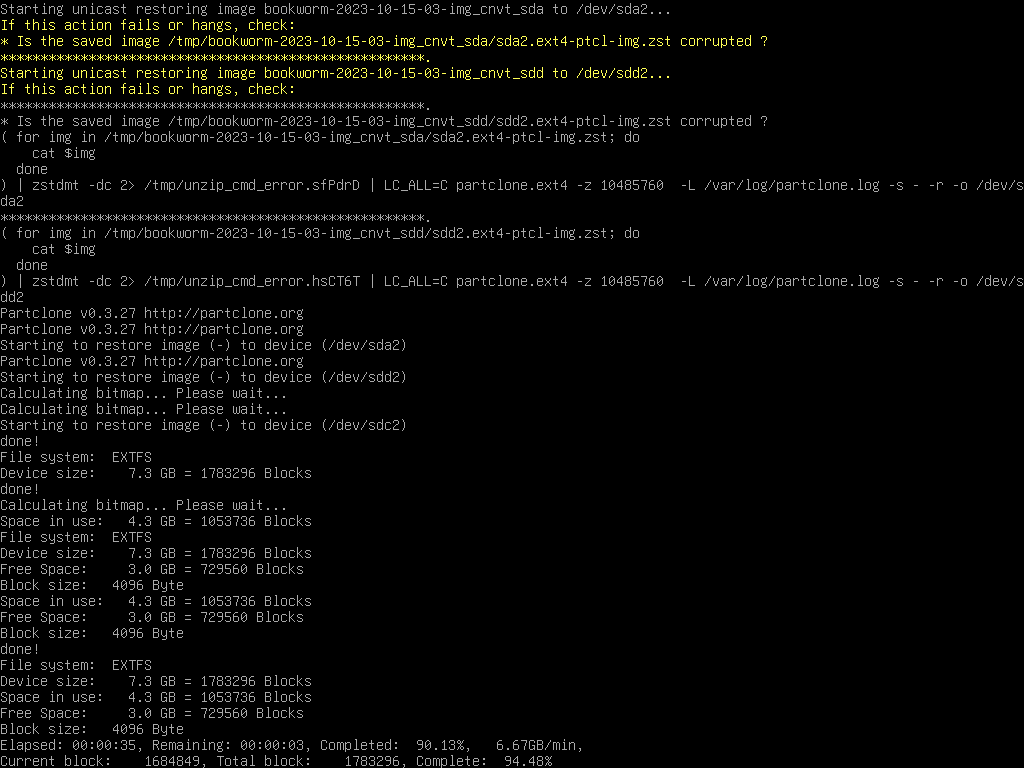
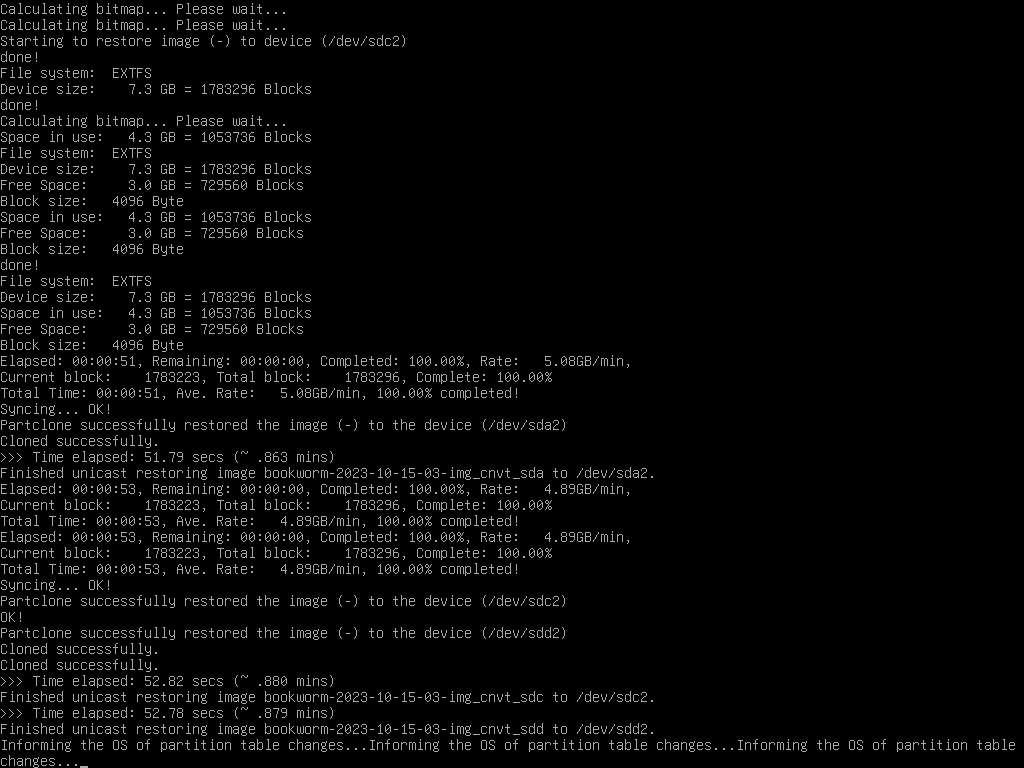
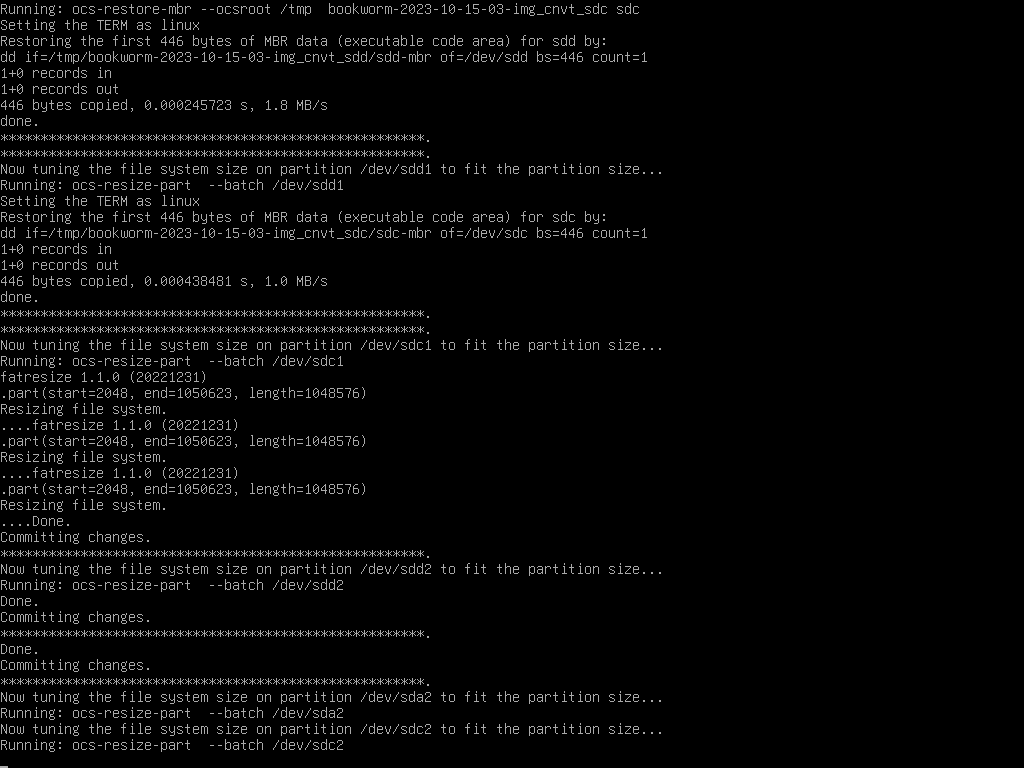
When everything is done, you can choose to:
- Poweroff
- Reboot
- Enter command line prompt
- Start over (image repository /home/partimag, if mounted, will be umounted)
- Start over (keep image repository /home/partimag mounted)
- Start over (Remount subdir in medium of current repository)
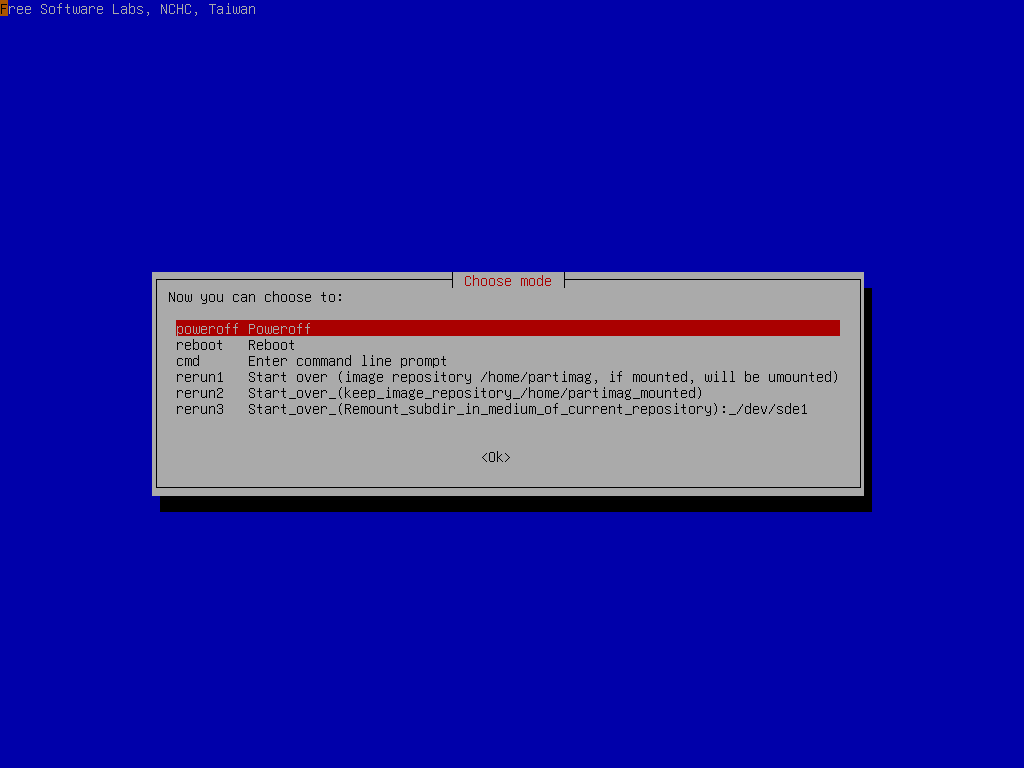
Here we choose Poweroff, then when the shutdown process is done, it will ask you to remove the disk and close the try (if any) then press ENTER if you boot Clonezilla live from CD. If you boot Clonezilla live from USB flash drive, then there is no such prompt.
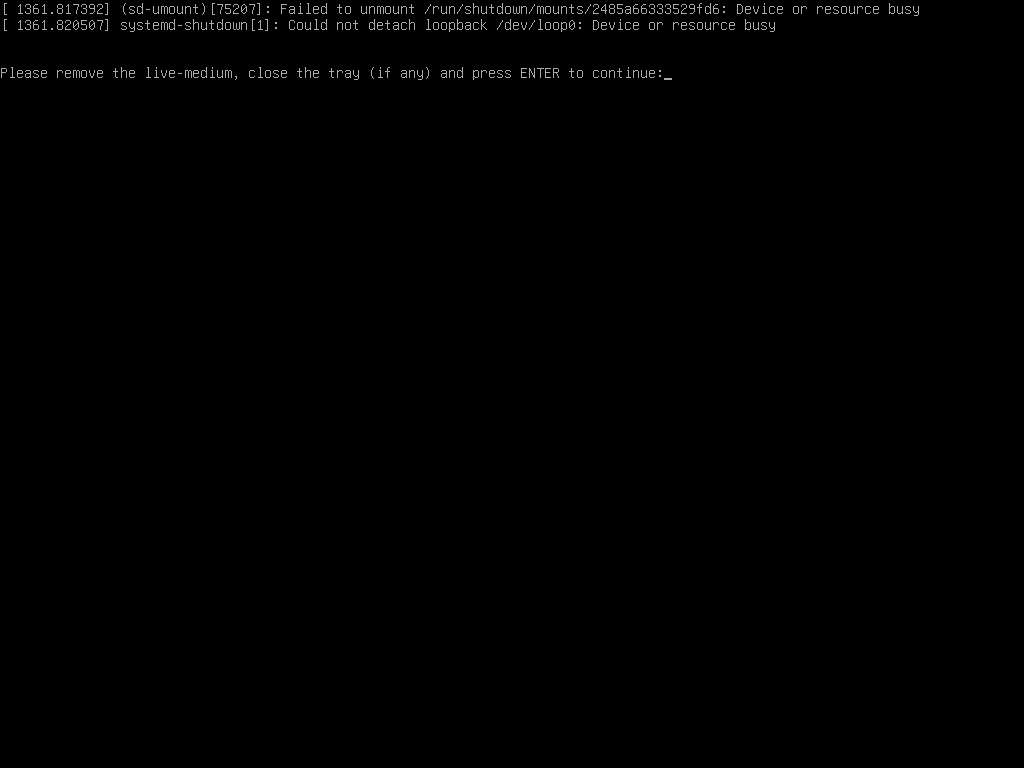
That's all. The destination disks (sda, sdc, sdd) are ready to be used.
|
|



