| Select sde1 as image repository, then choose "1-2-mdisks" option |
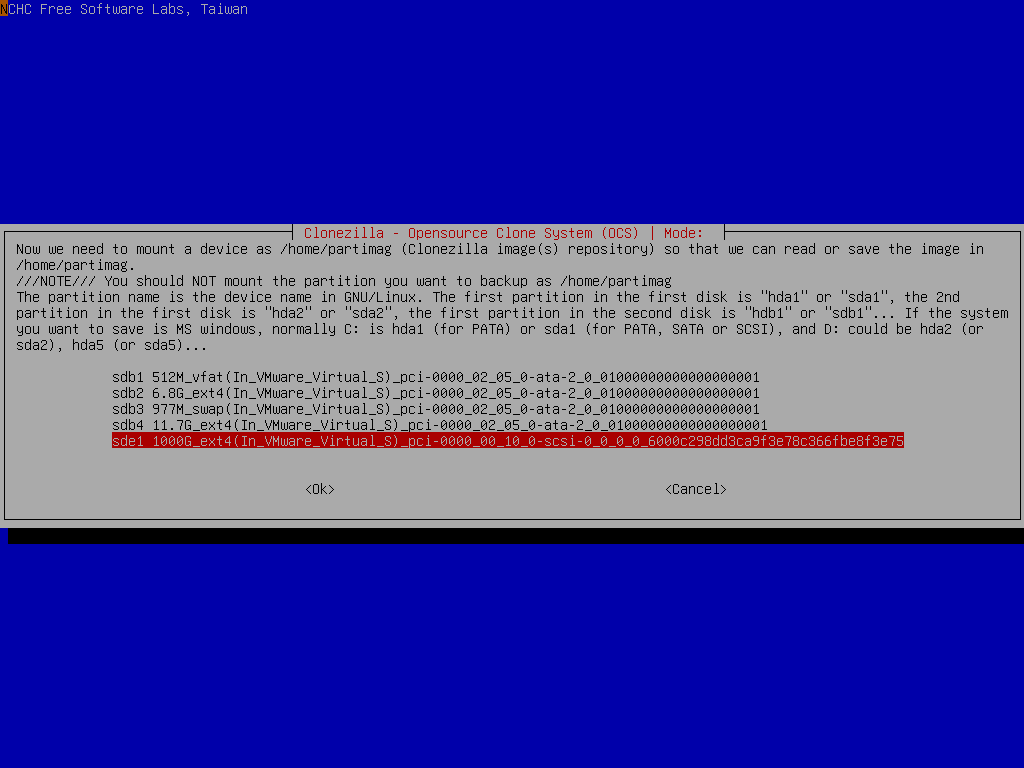
Before mounting the device sdb1, it allows you to do a file system check. Here we skip it.
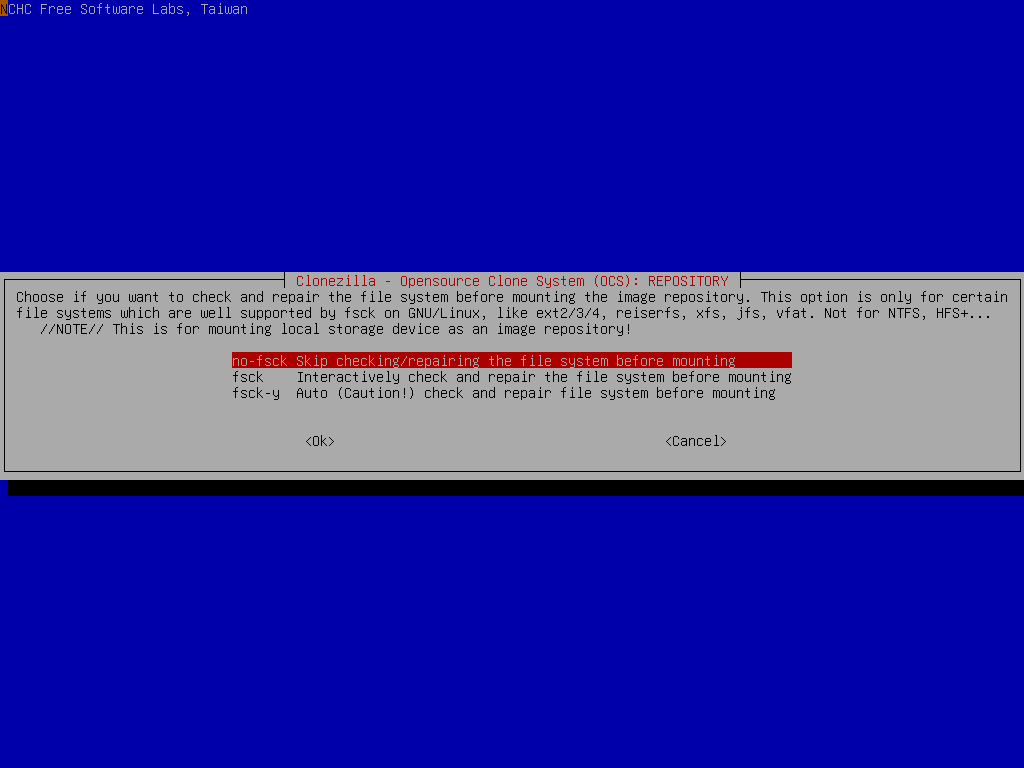
Choose the directory name on /dev/sde1 as the image repository. Here we put image on the top directory (i.e., Current selected dir name is "/"). Use "Tab" key to choose "Done" then press "Enter" to accept the image repository:
If you are not familiar with the disk or partition name in GNU/Linux, read the hints:
'The partition name is the device name in GNU/Linux. The first partition in the first disk is "sda1", the 2nd partition in the first disk is "sda2", the first partition in the second disk is "sdb1"... If the system you want to save is MS windows, normally C: is sda1, and D: could be sda2, or sda5...'
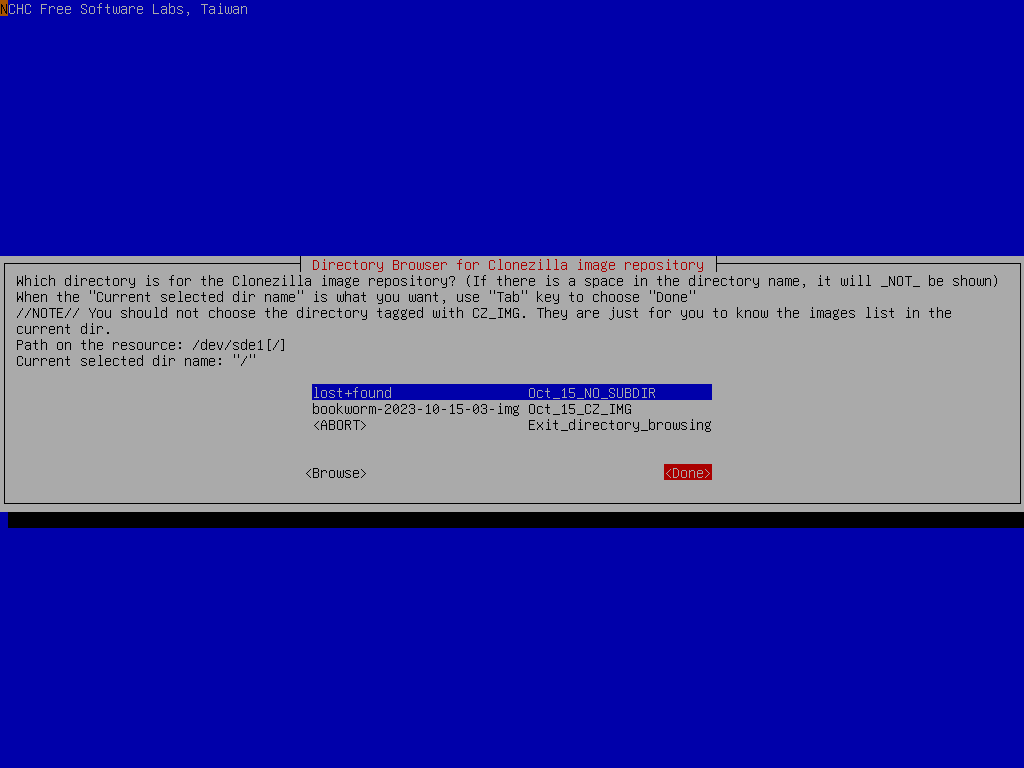
Then Clonezilla shows you the disk usage report:
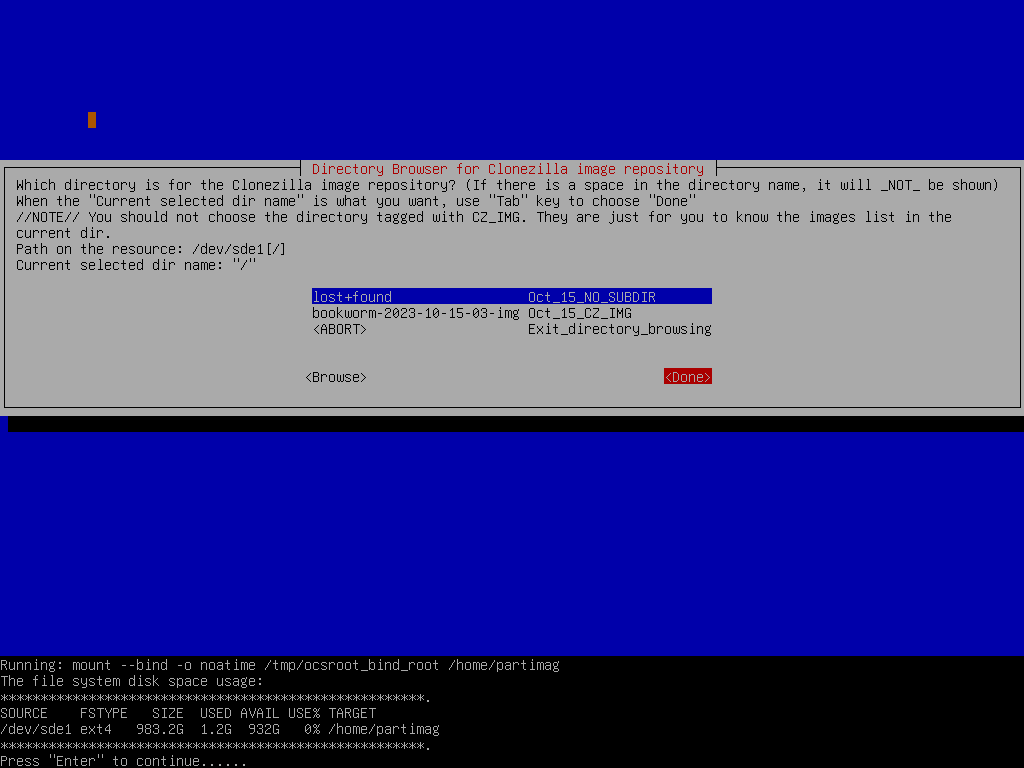
Here we choose "Beginner" mode:
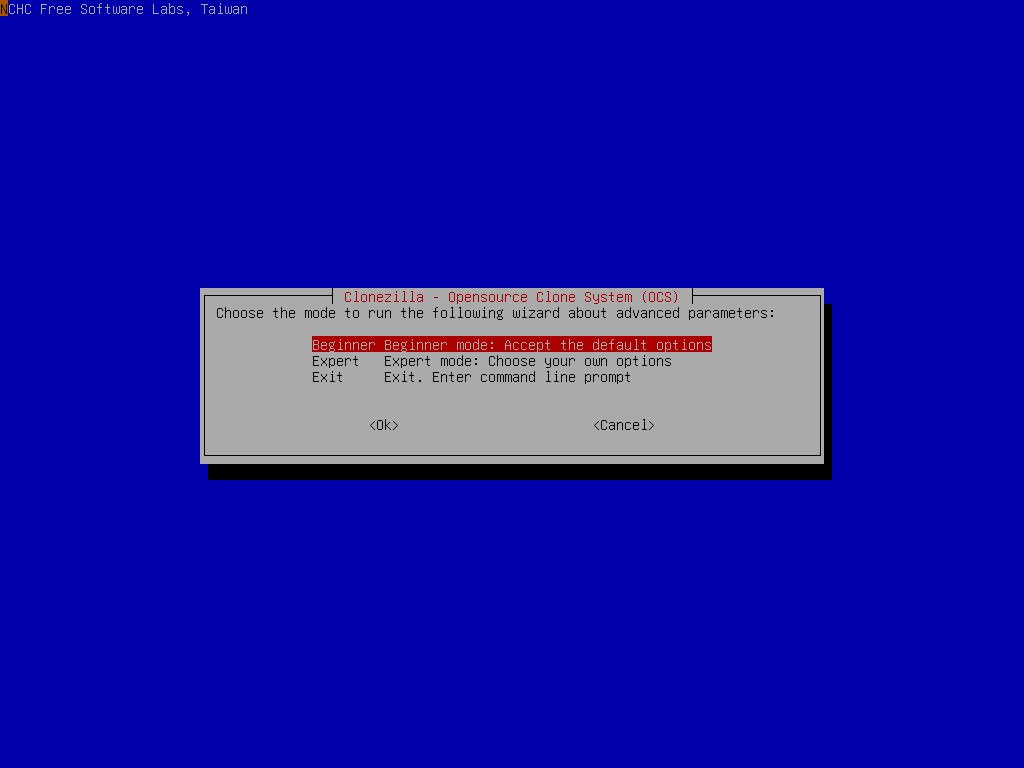
If you choose "Expert" mode, you will have some chances to choose advanced parameters, e.g. imaging program, compression program, etc.. You can see more details here.
Now you can select "1-2-mdisks" option:
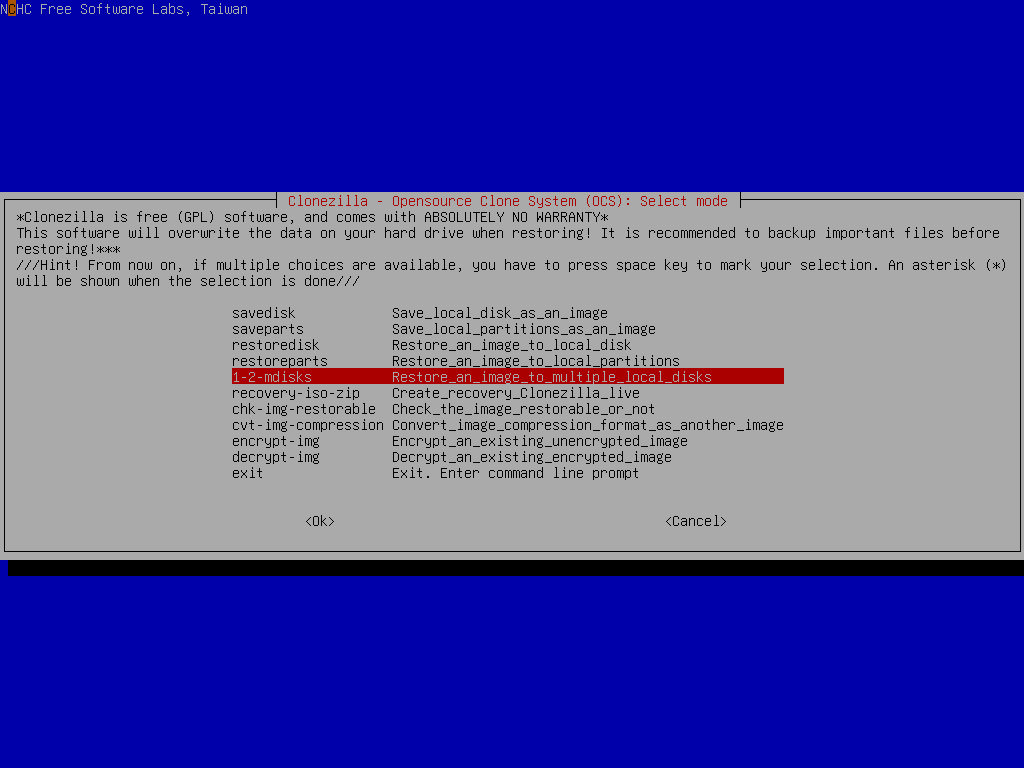
Now Clonezilla prompts you to insert destination USB flash drives if you haven't done that:
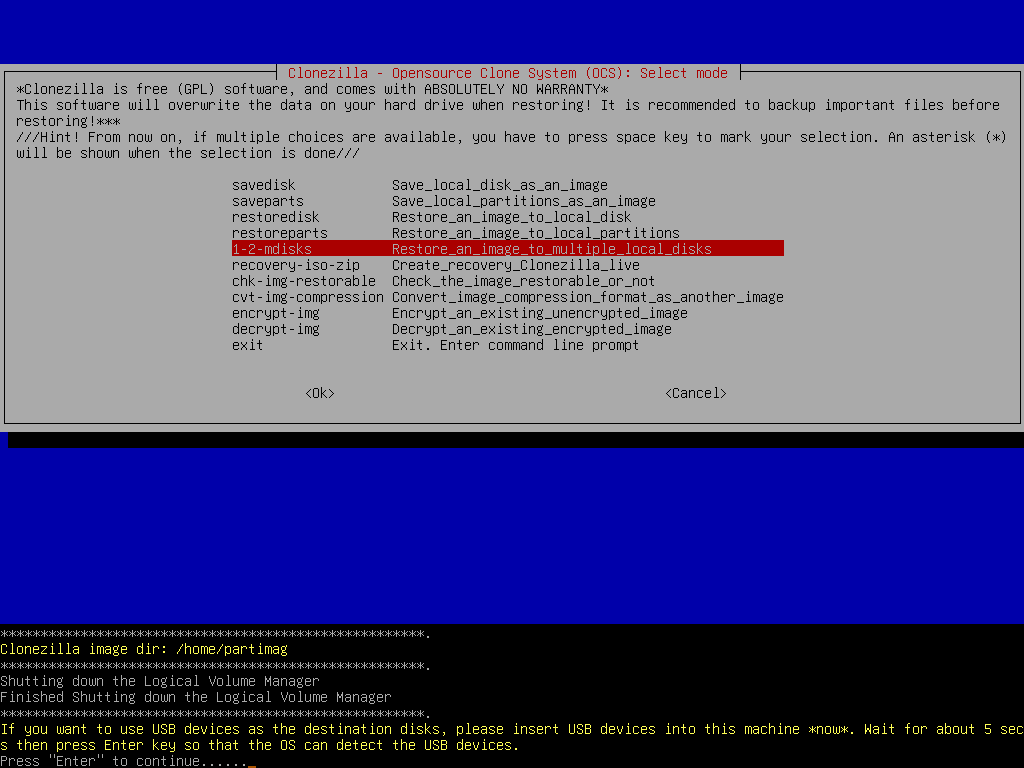
 |
|



