| Start cloning |
Before doing the real cloning, Clonezilla will ask confirmation:
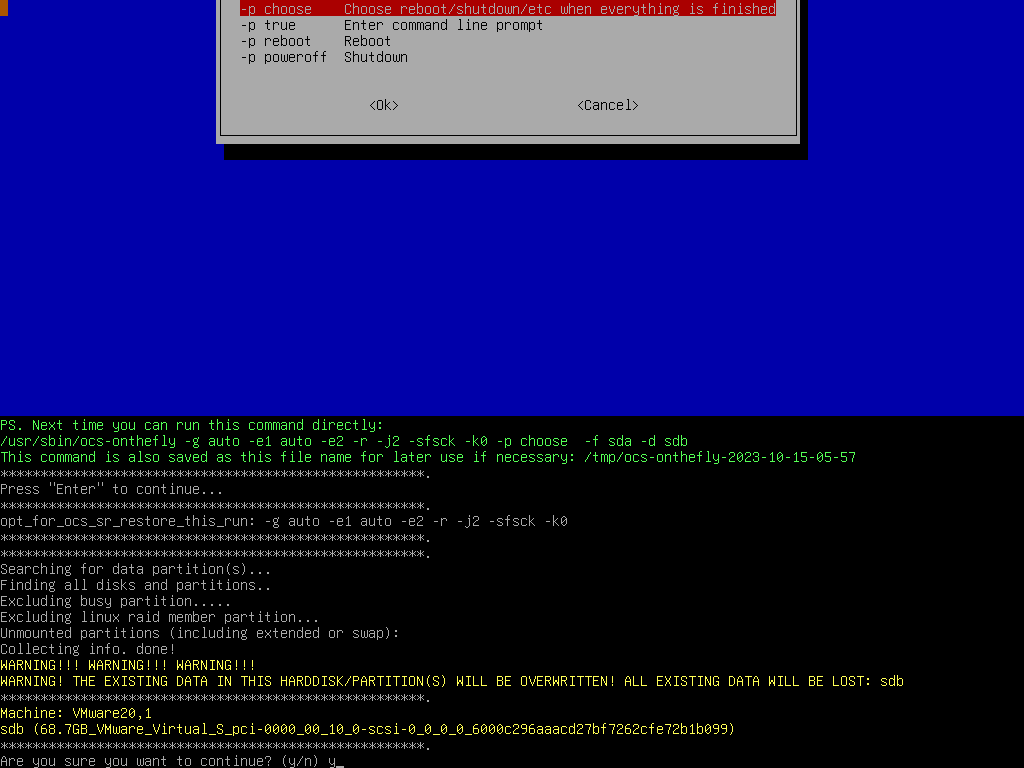
Ask confirmation agin:
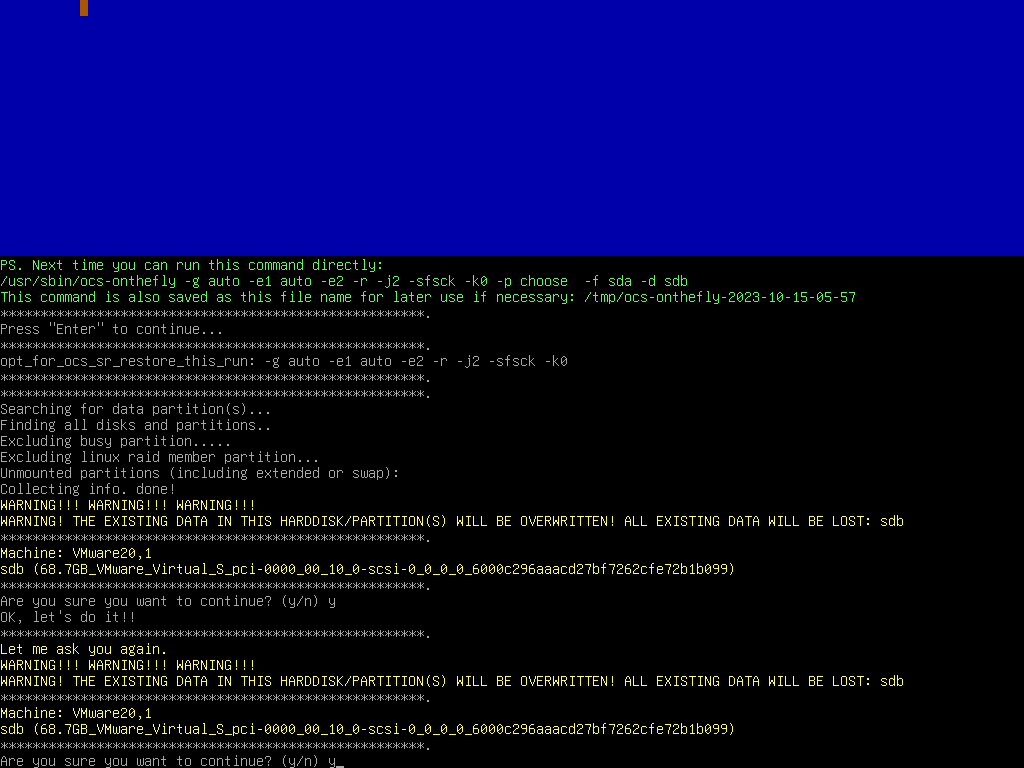
Now Clonezilla starts cloning, first it will prepare a pseudo image of source disk:
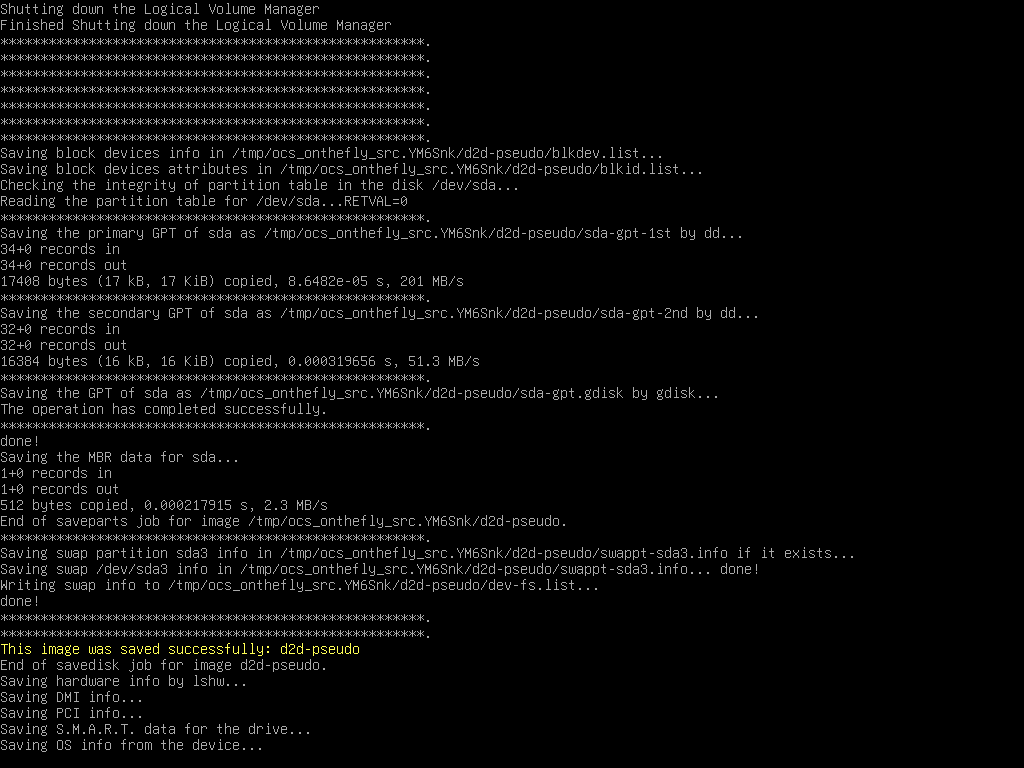
Then Clonezilla creates partition table on the destination disk:
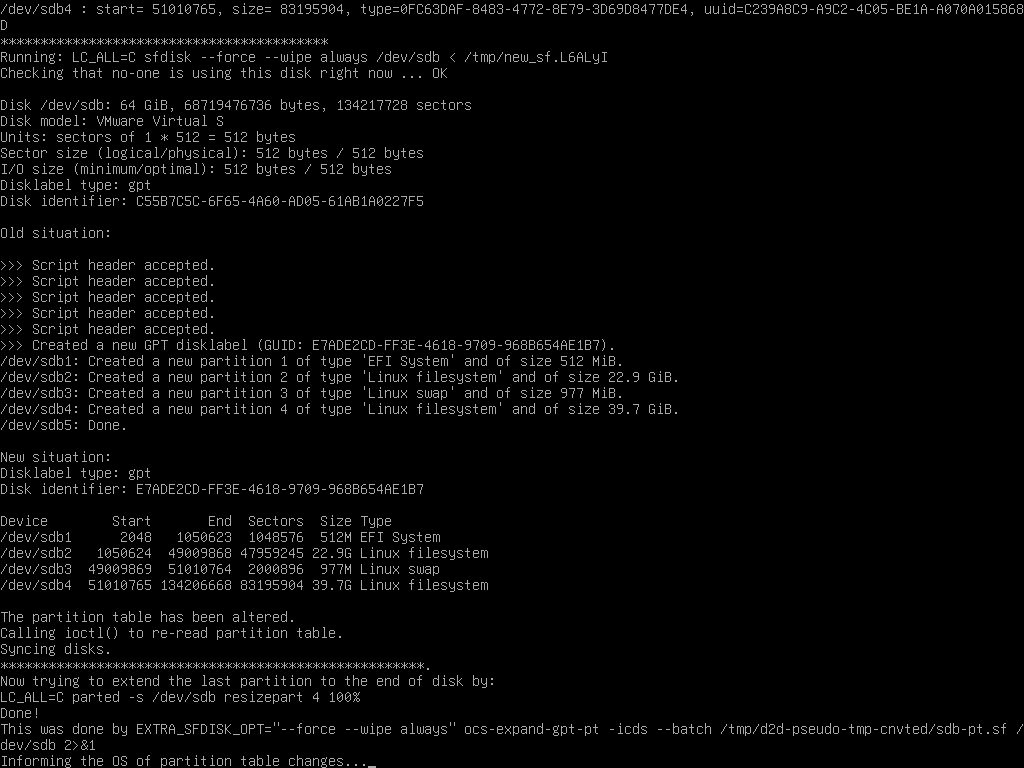
Clonezilla is cloning the data from source disk to destination disk:
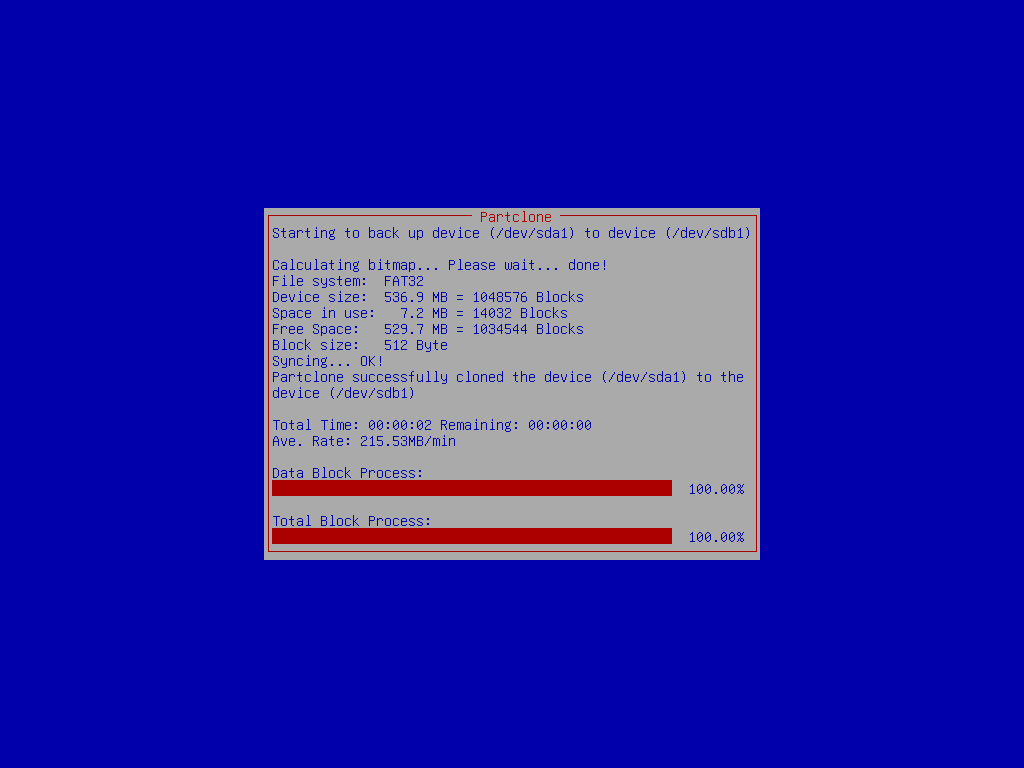
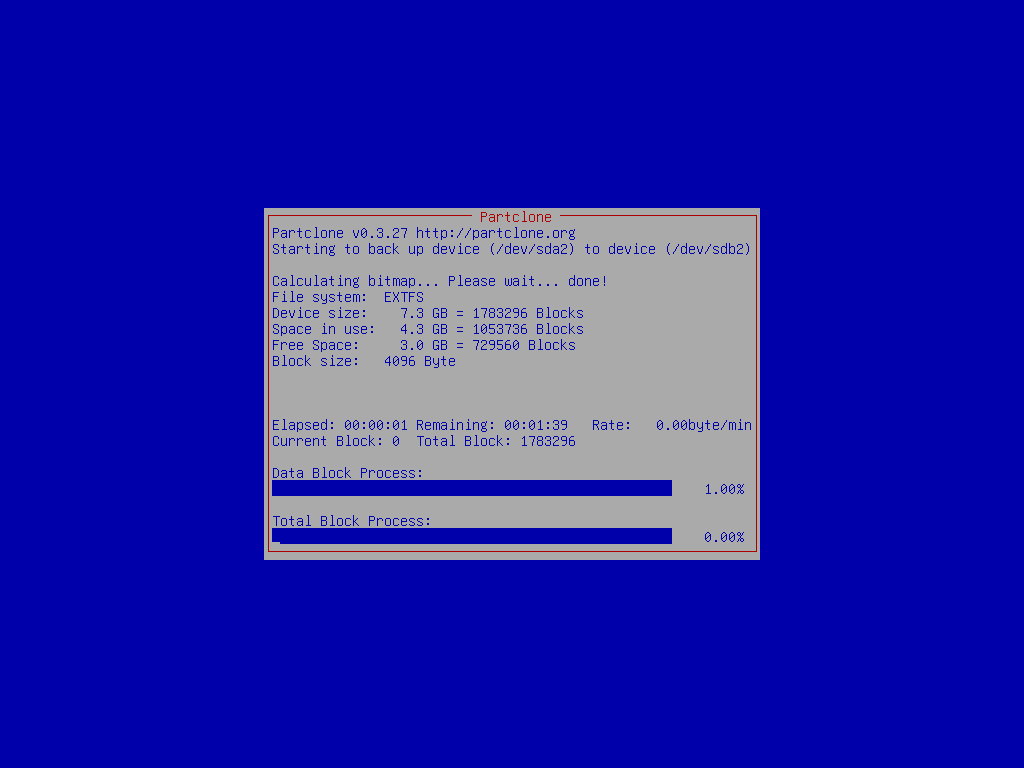
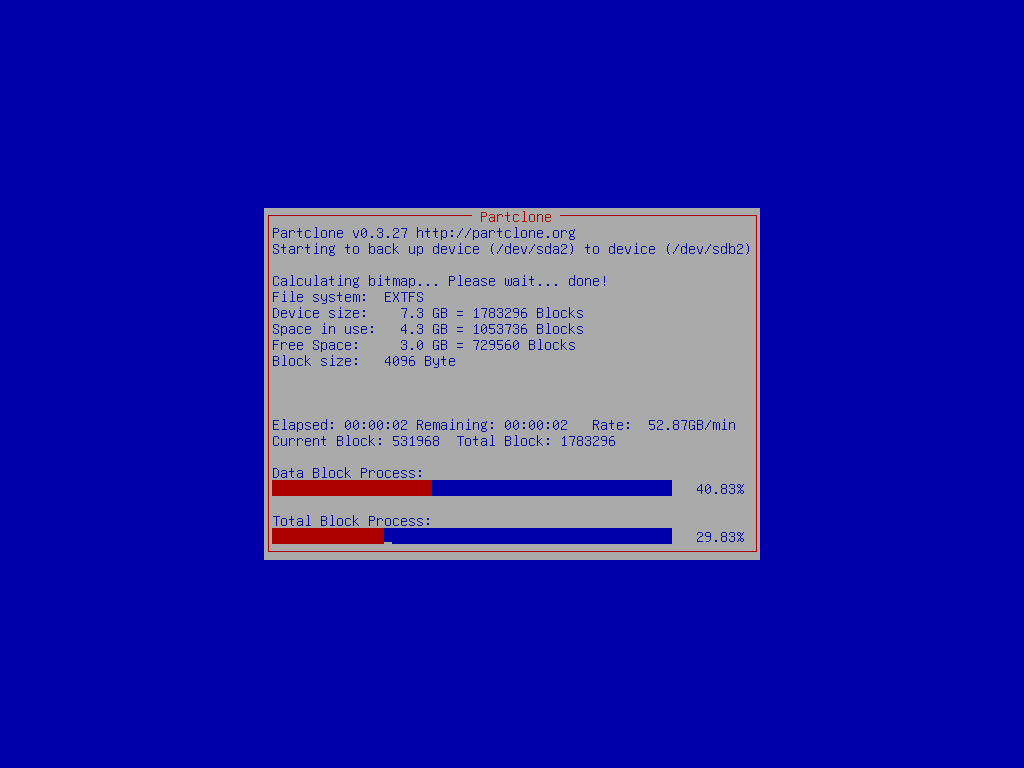
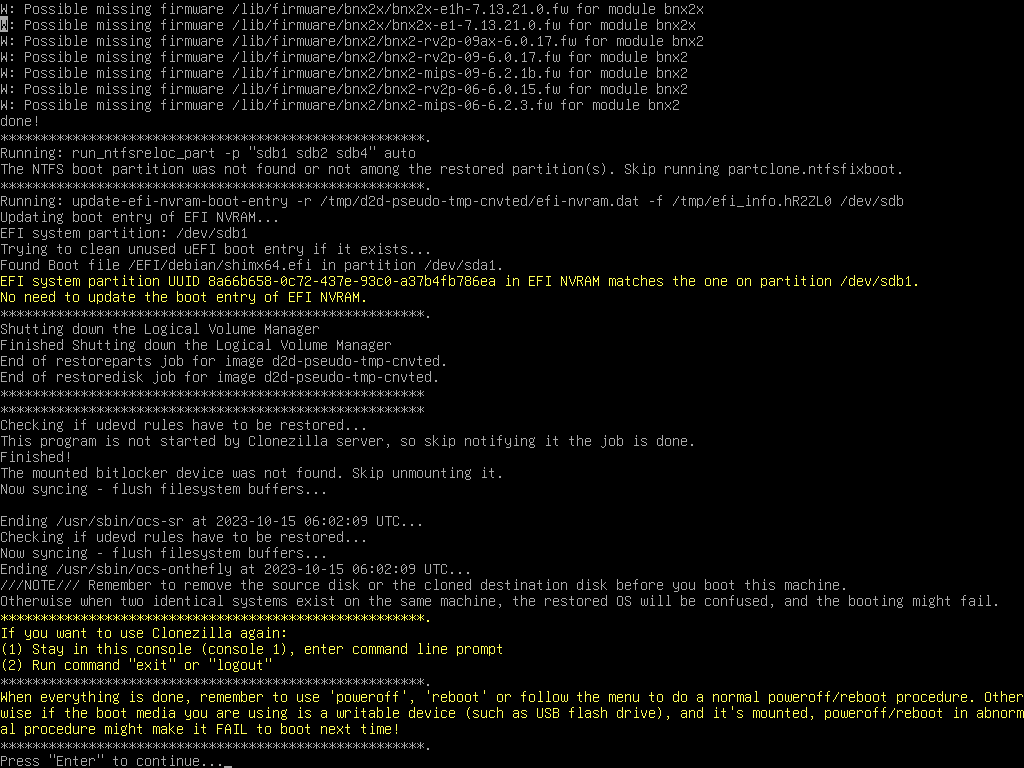
|
|