Clonezilla now is saving disk sda as an image. The job is done by saving:
- MBR (by dd, but this file is normally useless in uEFI mode).
- Partition table (by sfdisk and parted), CHS of disk.
- Data on every partition or LV (logical volume) (by partimage, ntfsclone, partclone or dd. It depends on the "-q" option you choose)
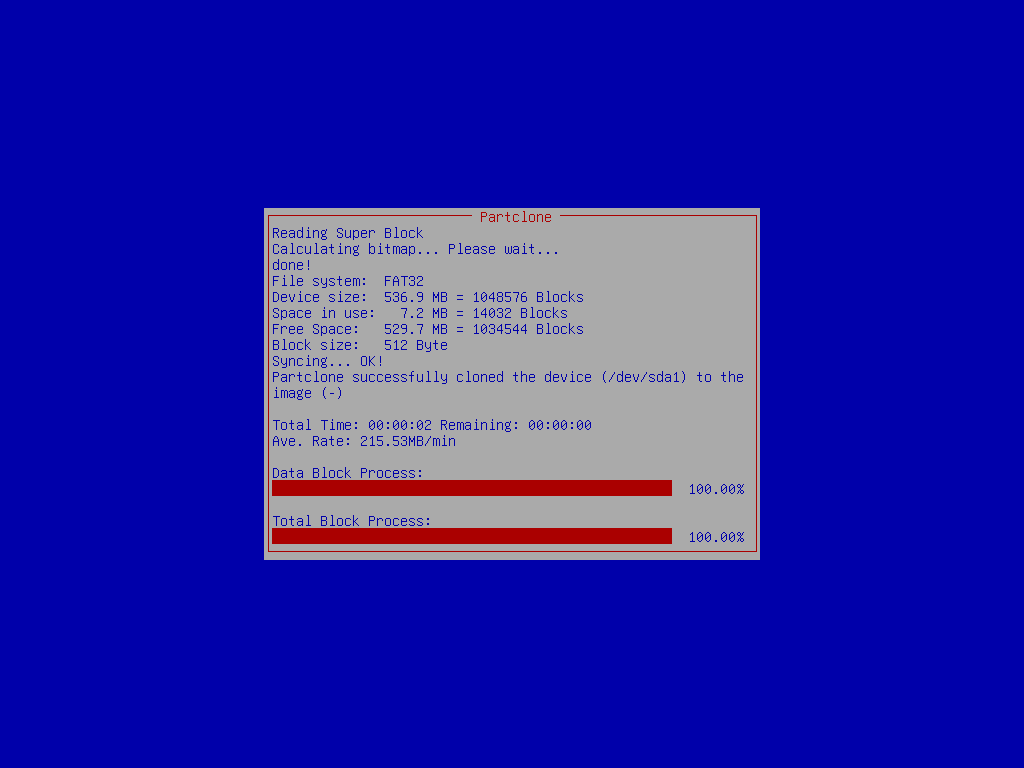
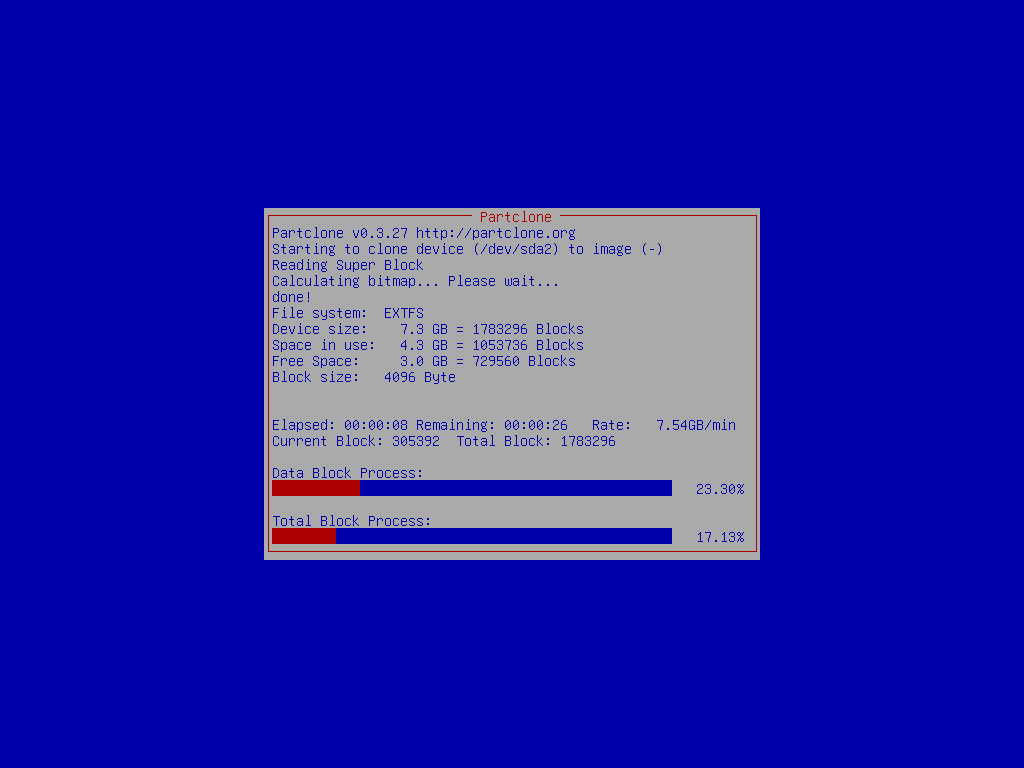
Once the image is saved, since we have choosed to check the saved image, Clonezilla will do such a check:
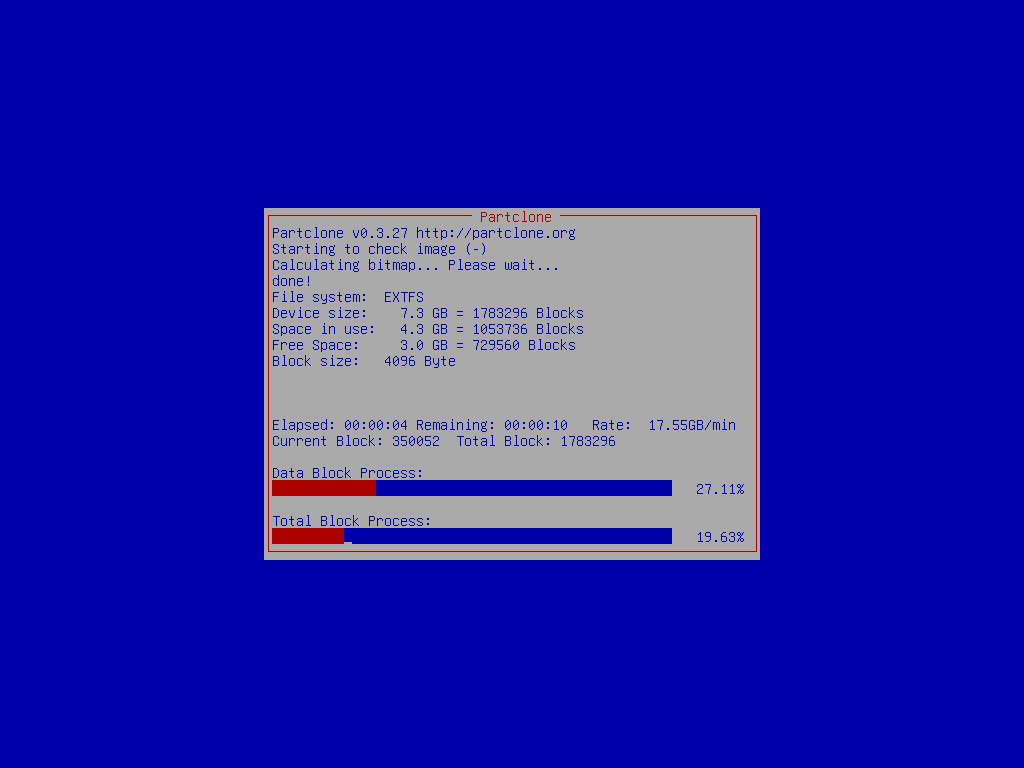
When everything is done, Clonezilla will prompt you if you want to run it again (when something goes wrong or you want to choose different options),
- 'Stay in this console (console 1), enter command line prompt'
- 'Run command "exit" or "logout"'
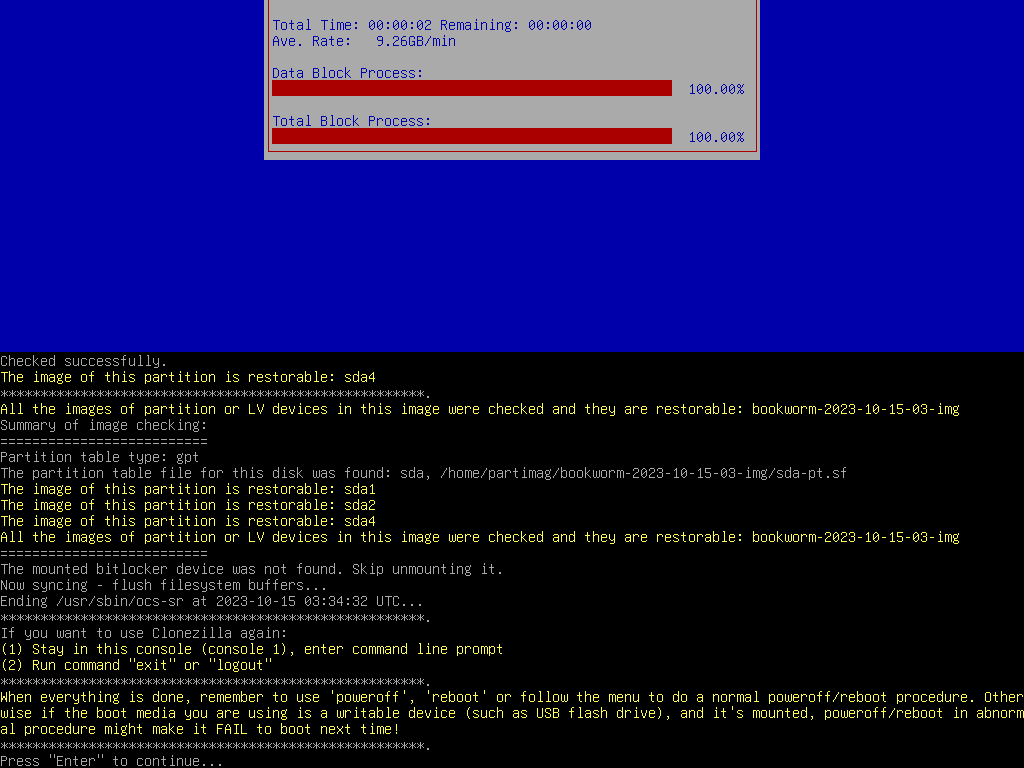
Then you can choose to:
- Poweroff
- Reboot
- Enter command line prompt
- Start over (image repository /home/partimag, if mounted, will be umounted)
- Start over (keep image repository /home/partimag mounted)
- Start over (Remount subdir in medium of current repository)
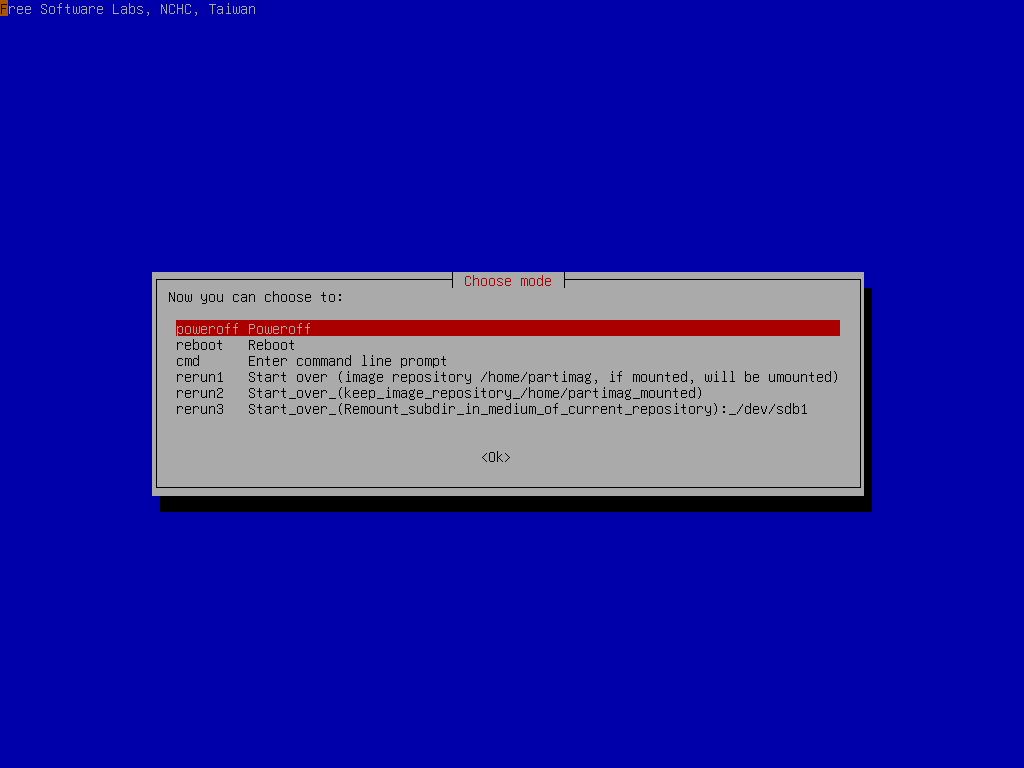
Here we choose Poweroff, and it will countdown 7 secs:
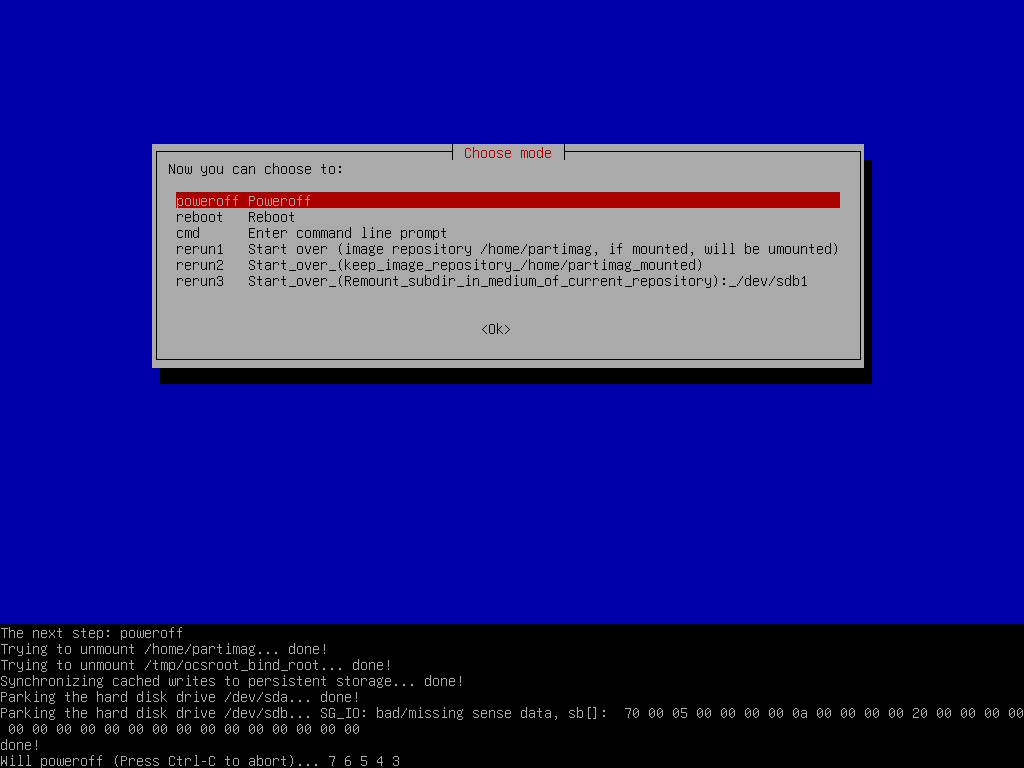
When the shutdown process is done, it will ask you to remove the disk and close the try (if any) then press ENTER if you boot Clonezilla live from CD. If you boot Clonezilla live from USB flash drive, then there is no such prompt.

That's all. We have successfully saved disk image (sda) on 2nd disk (sdb1). The image on the 2nd disk is a directory with name "bookworm-2023-10-15-03-img" and its contents are:
root@debian:/home/partimag# ls -l
total 20
drwxr-xr-x 2 root root 4096 Oct 15 03:33 bookworm-2023-10-15-03-img
drwx------ 2 root root 16384 Oct 15 02:47 lost+found
root@debian:~# ls -lh /home/partimag/bookworm-2023-10-15-03-img/
total 1.3G
-rw-r--r-- 1 root root 901 Oct 15 03:33 blkdev.list
-rw-r--r-- 1 root root 770 Oct 15 03:33 blkid.list
-rw-r--r-- 1 root root 8.0K Oct 15 03:33 clonezilla-img
-rw-r--r-- 1 root root 218 Oct 15 03:33 dev-fs.list
-rw-r--r-- 1 root root 4 Oct 15 03:33 disk
-rw-r--r-- 1 root root 1.2K Oct 15 03:33 efi-nvram.dat
-rw-r--r-- 1 root root 118K Oct 15 03:33 Info-dmi.txt
-rw-r--r-- 1 root root 236 Oct 15 03:33 Info-img-id.txt
-rw-r--r-- 1 root root 67 Oct 15 03:33 Info-img-size.txt
-rw-r--r-- 1 root root 73K Oct 15 03:33 Info-lshw.txt
-rw-r--r-- 1 root root 4.6K Oct 15 03:33 Info-lspci.txt
-rw-r--r-- 1 root root 824 Oct 15 03:33 Info-OS-prober.txt
-rw-r--r-- 1 root root 198 Oct 15 03:33 Info-packages.txt
-rw-r--r-- 1 root root 101 Oct 15 03:33 Info-saved-by-cmd.txt
-rw-r--r-- 1 root root 980 Oct 15 03:33 Info-smart.txt
-rw-r--r-- 1 root root 15 Oct 15 03:33 parts
-rw------- 1 root root 2.5M Oct 15 03:32 sda1.vfat-ptcl-img.zst
-rw------- 1 root root 1.3G Oct 15 03:33 sda2.ext4-ptcl-img.zst
-rw------- 1 root root 315K Oct 15 03:33 sda4.ext4-ptcl-img.zst
-rw-r--r-- 1 root root 36 Oct 15 03:33 sda-chs.sf
-rw-r--r-- 1 root root 17K Oct 15 03:33 sda-gpt-1st
-rw-r--r-- 1 root root 16K Oct 15 03:33 sda-gpt-2nd
-rw-r--r-- 1 root root 18K Oct 15 03:33 sda-gpt.gdisk
-rw-r--r-- 1 root root 724 Oct 15 03:33 sda-gpt.sgdisk
-rw-r--r-- 1 root root 512 Oct 15 03:33 sda-mbr
-rw-r--r-- 1 root root 440 Oct 15 03:33 sda-pt.parted
-rw-r--r-- 1 root root 392 Oct 15 03:33 sda-pt.parted.compact
-rw-r--r-- 1 root root 684 Oct 15 03:33 sda-pt.sf
-rw-r--r-- 1 root root 53 Oct 15 03:33 swappt-sda3.info
 |



